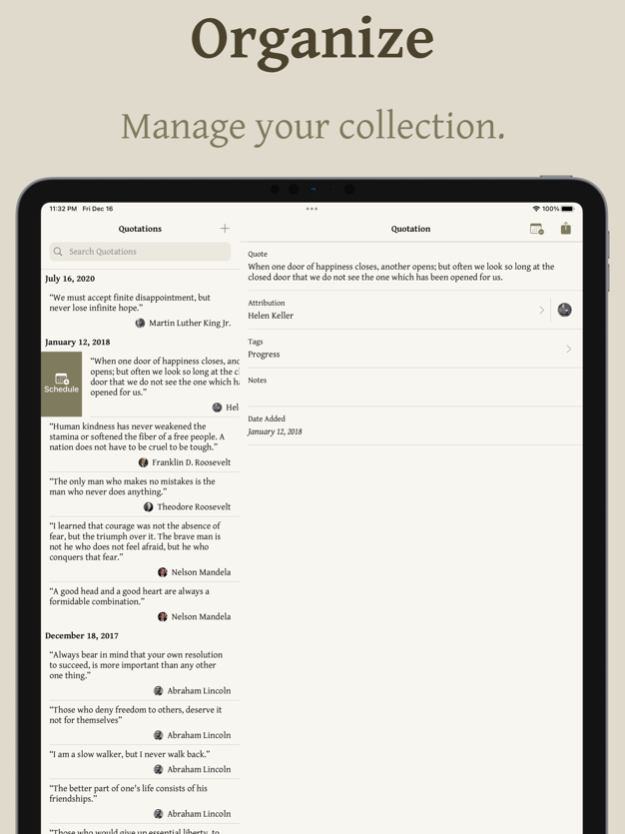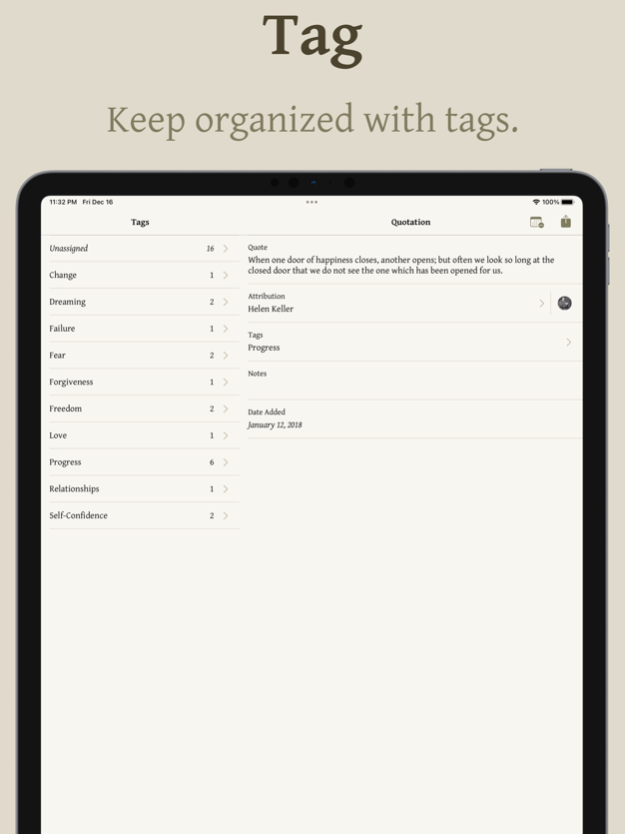Quotemarks - Quote Notebook 1.16
Free Version
Publisher Description
Curate your personal library of found quotations. Collect, organize, and share your library and select a quotation for each new day. Quotemarks is deeply integrated with iOS so quotations can be searched, added, shared, and presented inside and outside of the app.
• Collect. Start your own collection as you discover sayings from influential people, phrases from movies, and lines of poetry.
• Organize. Tag your quotations and group by tag. Sort by your favorite authors or by date added to show a passage of time.
• Today. Schedule personalized quotations for every day to uplift yourself during hard times and stay motivated in pursuit of your goals. Opt-in for reminder notifications, use the today widget, or add a widget to your home screen (iOS 14).
• Archive. Your collection is yours to keep and not locked away. Export to a convenient CSV-formatted package for safekeeping or as a keepsake. Import from this package format, the legacy Quotebook formatted CSV, and other CSV formats.
• Share. Quickly save quotations found in other apps, and share select quotations from your collection.
• Search. Saved quotations will start appearing in your device search results.
Mar 19, 2024
Version 1.16
• Schedule random quote from widget.
• Author suggestions.
• Schedule an entire author grouping.
• CSV importer should no longer hang when importing.
• Miscellaneous bug fixes.
About Quotemarks - Quote Notebook
Quotemarks - Quote Notebook is a free app for iOS published in the Reference Tools list of apps, part of Education.
The company that develops Quotemarks - Quote Notebook is Christopher Hale. The latest version released by its developer is 1.16.
To install Quotemarks - Quote Notebook on your iOS device, just click the green Continue To App button above to start the installation process. The app is listed on our website since 2024-03-19 and was downloaded 0 times. We have already checked if the download link is safe, however for your own protection we recommend that you scan the downloaded app with your antivirus. Your antivirus may detect the Quotemarks - Quote Notebook as malware if the download link is broken.
How to install Quotemarks - Quote Notebook on your iOS device:
- Click on the Continue To App button on our website. This will redirect you to the App Store.
- Once the Quotemarks - Quote Notebook is shown in the iTunes listing of your iOS device, you can start its download and installation. Tap on the GET button to the right of the app to start downloading it.
- If you are not logged-in the iOS appstore app, you'll be prompted for your your Apple ID and/or password.
- After Quotemarks - Quote Notebook is downloaded, you'll see an INSTALL button to the right. Tap on it to start the actual installation of the iOS app.
- Once installation is finished you can tap on the OPEN button to start it. Its icon will also be added to your device home screen.